eRacks/PATCHPANEL
eRacks's Category 6 Patch Panels offer you all the functionality and compatibility as any name brand. Each panel comes with 110-type termination, while meeting and exceeding EIA/TIA TSB-40 Category 6 connecting hardware specifications. Color coded for both EIA/TIA 568A & 568B installations. 48 ports ensure a wide range of plug-n-play options. The clear numbering on both the front and back of each panel gives you a quick and easy way to identify cable runs and the high density 19in wide, 2U High, panel design will save you valuable space in on the rack.
Easily Patch Cables for Improved Performance and Efficiency
With 48 conveniently labeled, color-coded RJ45 ports, a low-profile form factor and 110-type punchdown termination, makes patching cables in high-density IT environments simple.
Quick and Easy Installation
Ships fully assembled for quick and easy installation. Included mounting hardware supports 2U installation in standard 19-inch rack enclosures.
Superior Performance
Constructed of top-quality materials and a durable, all-metal frame. It also exceeds EIA/TIA TSB-40 standards for connecting Cat6 hardware, ensuring compliance with future services and industry standards.
Numbered and Labeled Ports for Easy Reference
All ports are clearly numbered on both the front and back so IT managers can easily identify cable runs. For additional reference, blank labels on the front allow ports to be custom categorized.
Features & Specifications
- Cat6
- UL approved

- Ports clearly numbered both on front and back
- Labels on front enable each port to be named
- Color coded label on back offers both EIA/TIA 568A & 568B wiring
- Metal frame, EIA/TIA 2/32 spacing
- Rack mountable on a 19" rack ( 2U High )
PHYSICAL |
||||||||||
|
||||||||||
CONNECTIONS |
||||||||||
|

Configure eRacks/PATCHPANEL
Choose the desired options and click "Add to Cart", or "Get a Quote". Please add any additional requests and information in the "Notes" field. Your quote request will be sent to your profile's eMail if you are logged in, otherwise enter the email address below (required only if not logged in).
Current Configuration
Default Configuration


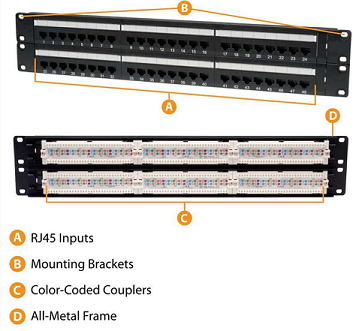
 eRacks Open Source Systems
eRacks Open Source Systems