eRacks/DVR
eRacks/DVR (Digital Video Recorder) is now updated for a better performance than ever, as used for physical security applications. eRacks/DVR solutions are highly scalable and can be tailored according to the client’s needs. They can also be configured for home to enterprise class support. eRacks/DVR is lower priced than other available systems which makes it more attractive.
The eRacks/DVR is a specialized computer system that records video in a digital format and stores it in disk drives or other mass storage devices. This updated version provides hundreds of TB (Terbytes) of Surveillance Storage Drives along with optimized Digital Video recording and viewing. It normally uses analog cameras that are also called CCTV cameras, for recording. The cameras are connected to eRacks/DVR using coaxial cable. Coaxial cables that were previously installed for other security systems can also be used for eRacks/DVR. This combination is more cost-effective and easier to set up; however, the resolution is usually limited to D1 (720×480). Proximity is a limitation as the analog cameras cannot be more than 700-1000 feet away from the eRacks/DVR without visible degradation in video quality.
eRacks/DVR recorder relies on an A/D Encoder chip for processing the raw data streaming from the camera into legible video recordings. eRacks/DVR systems also have different requirements when it comes to the recorder - the user must connect every camera directly to the recorder. Moreover, the recorder is not responsible for providing power to the cameras. Each camera connection needs a splitter that supplies power which in turn enable cameras to function. eRacks/DVR systems can only use wired security cameras. eRacks/DVR systems also have less flexible mounting solutions, because routing coaxial cable can be more difficult in tight situations and a power outlet is required for each camera. Coaxial cables don’t natively transmit an audio signal, and eRacks/DVR recorders typically have a limited number of audio input ports (Ask us about more).
eRacks/DVR home surveillance systems are easy to set up and can be accessed through a web browser. The user is notified by email if an alarm is triggered.
eRacks/DVR Server offers standard 1year full / 3year limited warranty and come with pre-configured Open-Source software based on the user’s specifications.
Features & Specifications
- Chassis: Supports up to 24 RHD in 2U, 3U & 4U Chassis (More by custom quote)
- Processor: Supports Intel® Core i5 / i7, Xeon, Dual Xeon, AMD Ryzeon, Epyc, or Threadripper by quote
- Motherboard: eRacks-Certified Motherboard According to CPU selection
- Memory: Up to 2TB ECC or Non-ECC DDR4 / DDR5 RAM
- Storage Drives: Support Up to 24x Surveillance Hard Drives, more by quote
- PCI: Support Up to 4x 10GbE Network Ports, plus add-on network cards for more
- Operating System: Default Ubuntu Linux LTS Desktop or Server Edition
- Support Up to 40 Wireless IP Cameras in 5x 8-Channel
- DVR Software: NVR Open Source Projects for the best performances.
Configure eRacks/DVR
Choose the desired options and click "Get a Quote". Please add any additional requests and information in the "Notes" field. Your quote request will be sent to your profile's eMail if you are logged in, otherwise enter the email address below (required only if not logged in).
Current Configuration
Default Configuration




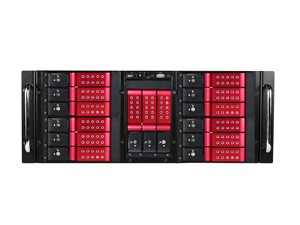

 eRacks Open Source Systems
eRacks Open Source Systems